The Ultimate Showdown: Thermal Paste vs Thermal Pad – Which is Better?
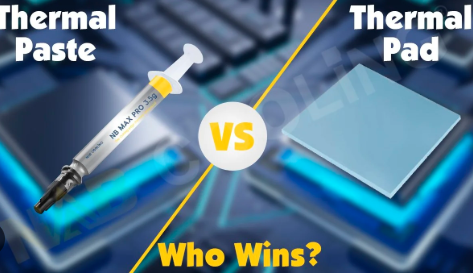
Choosing the right material for heat transfer is key to keeping your PC cool and working properly. Whether you’re building a powerful gaming PC or upgrading your current setup, you’ll need to decide between thermal paste vs thermal pad. Both transfer heat from your CPU or GPU to the heatsink, but they differ in application, performance, and durability. In this guide, we’ll explain the differences so you can decide which one is right for your PC build.
What Are Thermal Interface Materials (TIMs)?
They fill tiny air gaps that would otherwise trap heat, helping heat move away so your computer doesn’t overheat.
How TIMs Help:
They replace air pockets with materials that conduct heat better, helping devices stay cool and work efficiently.
Common Types of TIMs:
- Thermal Paste: Thermal paste is a silicone or oil based material with heat conducting particles that fills small gaps to help cool CPUs and GPUs more effectively.
- Thermal Pads: Thermal pads are solid sheets made from materials like silicone or graphite. Thermal Adhesives: Thermal adhesives are glue like materials that bond parts together and help transfer heat, ideal for securely attaching components.
- Thermal Tapes: Thermal tapes are sticky, heat conducting materials that are easy to apply and remove.
Choosing a TIM depends on the application, performance needs, and ease of use, with each type offering benefits for different thermal challenges.
Overview of Thermal Pads
Thermal pads are solid materials placed between electronic parts and heatsinks to help transfer heat. They come in different types:
- Silicone Based Pads: Flexible, easy to use, and electrically insulating.
- Ceramic Filled Pads: Contain ceramic particles for improved heat conduction, used in higher performance setups.
Thermal pads come in various thicknesses and can be precut to fit specific parts, making them easy to apply and replace.
Common Uses:
- Budget friendly computers where ease of use matters more than top performance
- Components with low to moderate heat output.
- Original equipment manufacturer (OEM) replacements for consistent thermal management.
Overview of Thermal Paste
- Base Materials: Silicone, ceramic, or oils that make the paste spreadable.
- Thermally Conductive Fillers: Tiny particles like zinc oxide or silver that conduct heat well.
Because it’s semi liquid, thermal paste fills tiny surface gaps perfectly, ensuring better contact and heat flow.
Common Uses:
- High performance CPUs and GPUs that produce lots of heat.
- Overclocked systems where components run hotter than normal.
- Perfect for custom PCs that need excellent cooling, as long as you’re comfortable applying the paste carefully.
Performance Comparison
- Thermal Pads:
- Thermal Conductivity: Usually between 1.0 and 6.0 W/m·K, with some high quality pads reaching up to 12.0 W/m·K.
- Heat Transfer Efficiency: They transfer heat less effectively than thermal paste.
- Real World Impact: Tests show thermal pads can hit around 99.4°C, while thermal paste keeps temperatures lower during heavy use.
- Thermal Paste:
- Thermal Conductivity: Typically between 4.0 and 12.0 W/m·K, with top performing pastes reaching around 13.0 W/m·K.
- Heat Transfer Efficiency: Better than pads because they fill tiny gaps, helping heat flow smoothly.
- Real World Impact: Helps keep CPUs and GPUs significantly cooler under load, which improves performance and stability.
Ease of Use and Application
- Thermal Pads:
- Installation: Peel and stick, no tools required.
- Reusability: Some can be reused if they’re still in good shape.
- Mess Factor: Clean and neat, with almost no risk of spills.
- Risk of Improper Use: Low risk, but the wrong thickness can reduce cooling effectiveness.
- Thermal Paste:
- Installation: Installation requires careful, even application and may need special tools.
- Reusability: Not reusable, must be cleaned off and reapplied after taking the parts apart.
- Mess Factor: If you use too much paste, it can be messy and might cause short circuits if it spreads to other parts.
- Risk of Improper Use: Higher risk, incorrect application can cause overheating or damage.
Durability and Longevity
- Thermal Pads:
- Lifespan: Can degrade over time, especially with repeated heating and cooling cycles, becoming brittle.
- Maintenance: Typically requires replacement every 2 to 3 years, depending on the system’s usage and operating conditions.
- Thermal Paste:
- Lifespan: Good quality pastes last between 3 and 8 years under normal conditions.
Maintenance: Thermal paste can dry out or shift over time, especially in hot or overclocked systems, so it’s a good idea to reapply it every 2 to 5 years.
For demanding setups, high quality thermal paste is usually the best choice. For easy, hassle free cooling in everyday use, thermal pads are a good choice.
Pros and Cons
Thermal Pads
Pros:
- Easy to Use: They’re premade and simply placed between parts, no difficult application needed.
- Clean: Thermal pads are simple and mess free, making them perfect for fast and neat installations.
- Reusable: Sometimes you can reuse them if they’re still in good shape and haven’t been squished or overheated.
Cons:
- Less Efficient at Cooling: Thermal pads transfer heat less effectively than high quality thermal paste.
- Not Ideal for High Performance: They’re not the best choice for powerful CPUs or GPUs, especially if you overclock (push your hardware beyond standard speeds).
- Fixed Thickness: If the pad’s thickness doesn’t match the gap exactly, it can lower how well it transfers heat.
Thermal Paste
Pros:
- Better Heat Transfer: Thermal paste cools high performance parts better by transferring heat more efficiently.
- Great for Powerful Systems: It’s the top choice for gaming PCs, overclocked CPUs, and other systems that need excellent cooling.
- Fills Tiny Gaps: As a paste, it fills tiny surface cracks to improve contact and heat transfer.
Cons:
- Messy to Apply: It can get messy and requires careful, precise application to avoid spills or uneven layers.
- Needs Reapplication: Over time, it dries out and loses effectiveness, so you need to reapply it every few years.
- Electrical Risk: Some metal based pastes conduct electricity, so if they spill onto other parts, they can cause shorts and damage.
Which one you choose depends on what your computer needs and how easy or confident you feel about applying the thermal material yourself.
Conclusion: Thermal Paste vs. Thermal Pad – Which Should You Pick?
Thermal paste and thermal pads both help keep your computer cool by transferring heat from key parts like the CPU and GPU. Thermal pads are easy to use, clean, and ideal for everyday or budget systems with basic cooling needs. Thermal paste provides better cooling for powerful or overclocked computers by filling tiny gaps for more efficient heat transfer, but requires careful application and periodic replacement. Your choice depends on how much cooling your computer needs and how comfortable you are with applying these materials. Thermal paste gives the best cooling performance, while thermal pads are easier and more convenient to use.







