Heat Transfer Through Cross Flow Heat Exchanger with Ansys Fluent
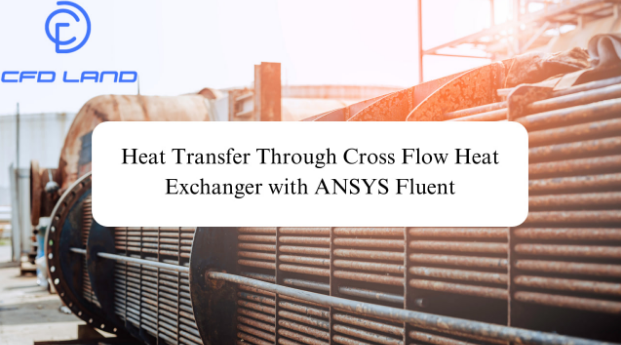
A heat exchanger is used to transfer thermal energy between at least two different fluids without directly contacting and mixing them. Heat exchangers have a lot of applications in various industry and HVAC systems. For instance, in the pasteurization of milk, the milk enters the heat exchanger while water at the desired temperature enters from the other side. Similarly, a car radiator transfers heat from the coolant fluid to the ambient air. The boiler in thermal power plants is also a kind of heat exchanger that transfers the heat from hot gases to the cyclic fluid.
There are various experimental, analytical, and numerical methods for the design and study of heat exchangers. Among these, the most comprehensive method that specifies the smallest details is CFD heat transfer simulation. All types of heat exchangers can be analyzed and optimized using this method. To see the capabilities of this approach, take a look at the projects completed in the field of heat exchangers at CFDLAND. There are simulation projects available for all types of heat exchangers.
Heat Transfer Through Cross Flow Heat Exchanger
In a cross flow heat exchanger one type of fluid moves inside the tubes while the other fluid is in contact with them in a direction perpendicular to the tubes. There are many software available to simulate such a heat exchanger, but the use of ANSYS Fluent is recommended. This software is the choice of many heat exchanger design companies for simulation.
The simulation steps are as follows:
Geometry
The first step is to model the geometry and domains within the system. You can create the model entirely using ANSYS tools, or design it in another software and then import it into ANSYS. Our recommendation is to use ANSYS tools.
Mesh generation
There are different methods of meshing, such as structured and unstructured meshes. The user selects and applies the appropriate method based on the needs of the mesh model problem.
Materials properties
After drawing the geometry and creating the mesh, the user specifies the materials for the different parts of the domain and defines the properties of each one. These properties can be constant or dependent on various parameters; for example, fluid viscosity can be a function of temperature.
Boundary conditions
In this step, it is determined from which boundaries the fluid enters and from which boundaries it leaves. Also, the state of heat transfer is determined for the remaining boundaries, which represent the heat transfer between the heat exchanger and the environment. The boundaries inside the system that connect different domains do not need to be defined, and ANSYS Fluent couples the different equations within them.
Solver sitting
Apart from the Navier-Stokes and continuity equations, the other equations present in the solution must be activated, such as the energy equation to calculate heat transfer and the turbulence equations to simulate turbulent flows. In addition, the numerical details of the solution can be adjusted in Fluent, such as the number of iterations, under-relaxation factor, and more.
Read Also: Understanding Common Signs of Fire and the Financial Impact of Fire Hazards
Post-processing
Finally, you can output the simulation results from the software in various ways. You can plot the maximum temperature inside the system with respect to time on a graph, view the fluid pressure contour, or observe the fluid flow as an animation. It is also possible to export the results from ANSYS and analyze them in other software.
Conclusion
All designers of heat exchangers, along with experimental and theoretical methods, must use CFD heat transfer simulation to study and optimize exchangers. Among all the software, ANSYS Fluent has been used for simulation for a long time, and many heat exchangers have been simulated with this software. Various complex phenomena play a role in heat exchangers, such as turbulent flow, boundary layers, conduction heat transfer in the solid parts of the system, and the addition of fins to increase heat transfer. Fluent handles all these simulations very well. Visit CFDLAND to see the capabilities of this software and to view many projects completed in different fields and for various purposes using ANSYS Fluent. You can order your CFD simulation projects with confidence through ORDERPROJECT.







